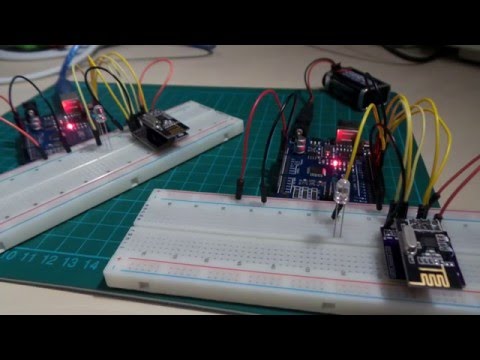#187 nRF24 Ping-pong
Two Arduino’s entertaining themselves with a game of “ping pong” over nRF24L01+ 2.4GHz RF.
Here’s a quick video of a “game” in action:
Notes
This is a quick first test of Arduino 2.4GHz RF communications using nRF24L01+ modules.
I’m using the maniacbug/RF24 library and the code is based on examples provided.
The PingPong.ino script runs on both the “ping” and “pong” node. A ground link on pin 8 tells that aRduino to play “pong”. Here are the rules of the game:
- “ping” serves: sends a packet and flashes its LED if successful, and waits for reply
- “pong” receives the message, flashes its LED and sends the message back
- if/when “ping” gets the reply, it waits a bit and starts again (else logs an error before restarting).
This is not really stressing the communications, but a nice way to prove the basics are working.
NB: I’m using these nRF24Breakout modules to make it easy to breadboard the circuit.
Connections
See the schematic for details. Here’s the summary of pin connections to the nRF24L01+ module:
| Line | Arduino |
|---|---|
| GND | GND |
| 3V3 | 3V3 |
| CE | 9 |
| CSN | 10 |
| SCK | 13 |
| MOSI | 11 |
| MISO | 12 |
Power
According to the datasheet:
- 1.9 to 3.6V supply range
- 5V tolerant inputs (5.25V max)
- 60mA maximum power dissipation; 13.5mA RX at 2Mbps air data rate
That’s almost perfect for driving with an Arduino Uno, with the exception of the maximum current draw:
- 5V GPIO pins are acceptable
- 3.3V pin is within the voltage supply range
- the Arduino specifications state a 50mA limit for 3.3V Pin
But I’m going to chance it for a quick demo, as many others seem to have done quite successfully. For a fixed installation, I think I would provide a stiffer external 3.3V supply to avoid overloading the Arduino’s onboard regulators.
In practice, I’m seeing no more than 14.8mA drawn by the nRF24L01+ module (send or receive).
Construction



Credits and References
- nRF24L01+ fritzing part - vdemay’s GitHub repo
- nRF24L01+ datasheet
- maniacbug RF24 library
- nRF24Breakout - custom breadboard adapters for the nRF24L01+
- ..as mentioned on my blog