#735 Arduino on Apple Silicon
Using the Arduino IDE with Apple Silicon (ARM) machines.
![]()
Notes
Apple no longer produces x86 architecture Macs, using instead its own ARM-based Apple Silicon chips (M1, M2, M3). Just is a real pain since so many developer tools are specific for x86 architecture CPUs.
The Arduino IDE is available in a native macOS Apple Silicon build. I’m currently using Version: 2.2.1 on a machine with and Apple M3 chip.
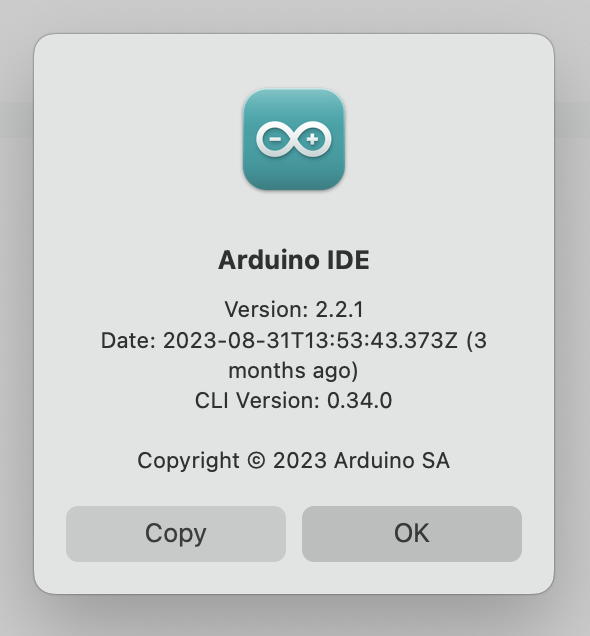
Version: 2.2.1
Date: 2023-08-31T13:53:43.373Z
CLI Version: 0.34.0
First Compilation
But compilation fails. The avr-gcc toolchain is still only shipped as x86-compatible. As of Q4 2023, we are still waiting for an update.
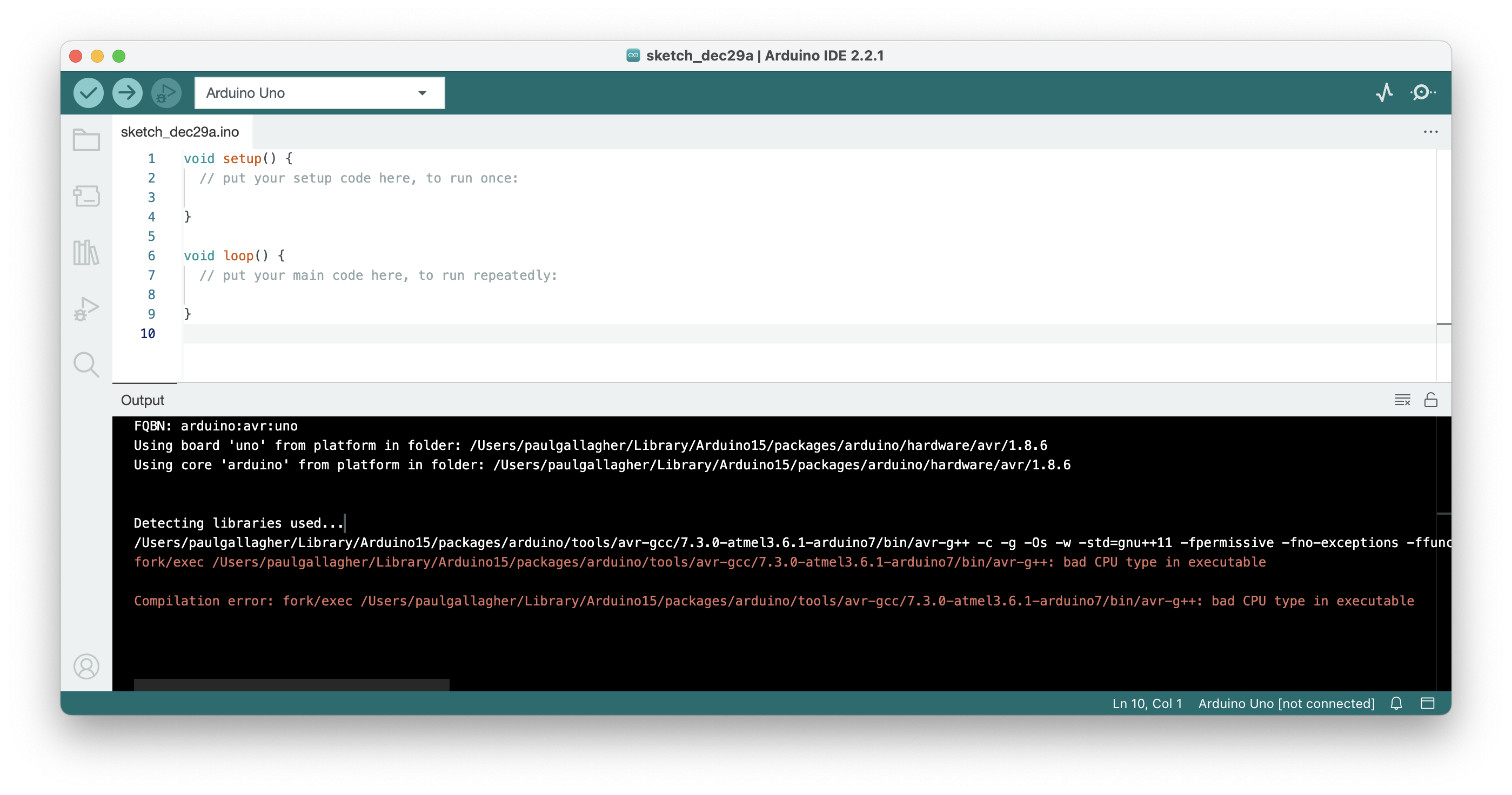
Compilation error: fork/exec /Users/paulgallagher/Library/Arduino15/packages/arduino/tools/avr-gcc/7.3.0-atmel3.6.1-arduino7/bin/avr-g++: bad CPU type in executable
Install Rosetta and Retry
As far as I can tell after a bit of googling is that currently the only way to resolve this issue is to use rosetta - Apple’s compatibility layer.
Install rosetta:
$ softwareupdate --install-rosetta
I have read and agree to the terms of the software license agreement. A list of Apple SLAs may be found here: https://www.apple.com/legal/sla/
Type A and press return to agree: A
2023-12-29 16:19:35.536 softwareupdate[6713:179754] Package Authoring Error: 052-22577: Package reference com.apple.pkg.RosettaUpdateAuto is missing installKBytes attribute
Install of Rosetta 2 finished successfully
And now we can compile successfully:
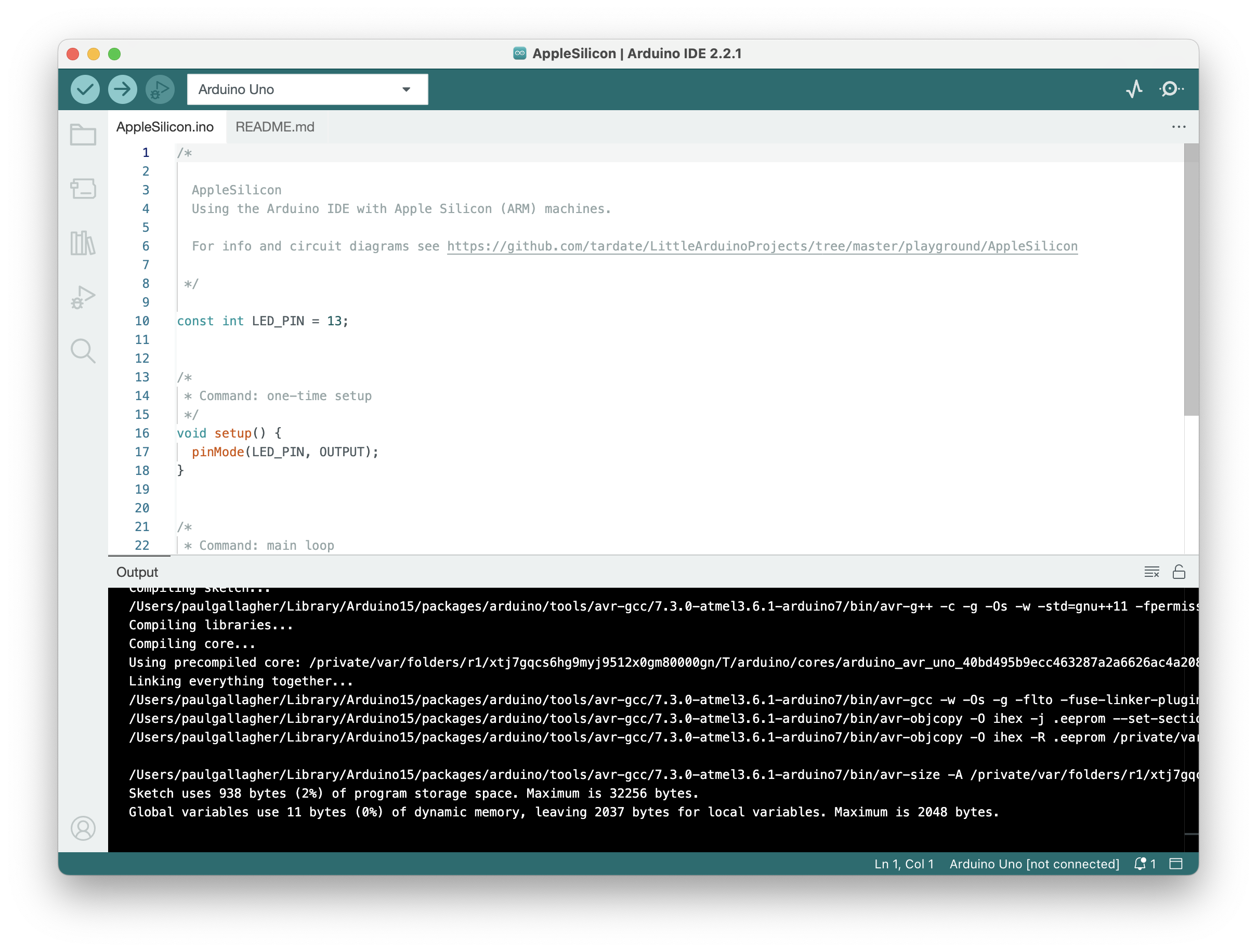
Circuit Design
The latest Fritzing release (1.0.1) also works perfectly as a native application on Apple Silicon. I used it to draw the simple diagram of the blink sketch used for this test:
![]()
![]()
Programming an Uno
The next test: will my Arduino be recognised as a device from macOS?
I plugged in an Arduino Uno R3 (using a USB-C to USB-A adapter) and it was recognised immediately and programming working without an issue:
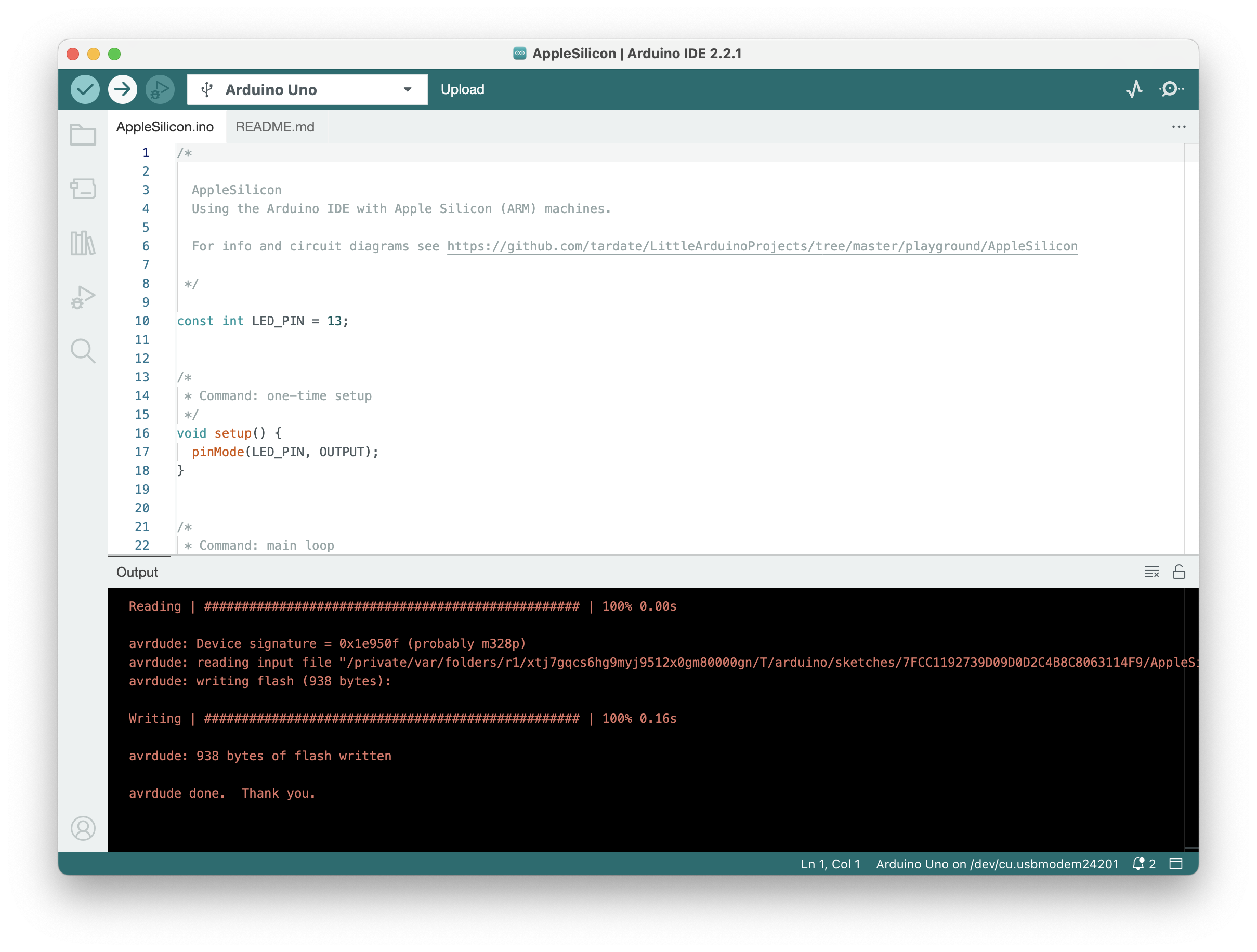
I was also able to program an Arduino Mega 2560.
However I’ve run into an issue with Arduino Nano and also my collection of USB to serial adapters that use the CH340G chip. It is not recognised natively and so I’ll need an updated driver…. and yes, I can now confirm I got it working; see AppleSilicon/CH340 for details.
