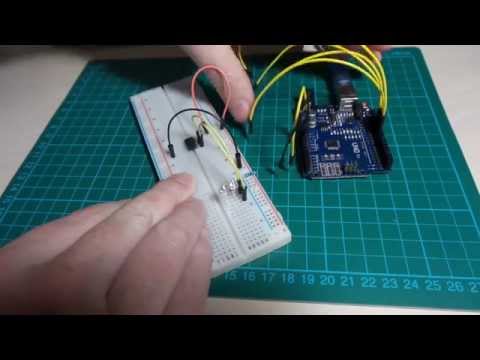#070 Programming an ATtiny With ArduinoISP
Programming an ATTINY85-20PU on a breadboard with Arduino ISP
Here’s a quick video of it in action:
Notes
The objective here is to setup an ATTINY85-20PU chip on a breadboard, and program it using an Arduino operating as an in-system programmer.
Adding ATiny support for Arduino IDE
I’m running Arduino 1.6.1 (MacOSX), so I first needed to add ATiny support for Arduino IDE 1.6.x. I always prefer to clone rather than download zips so I’m able to work on the source if necessary. In these steps ${sketchbook_folder} refers to my actual sketchbook folder location.
git clone git@github.com:damellis/attiny.git
cd attiny
git checkout -b ide-1.6.x origin/ide-1.6.x
mkdir ${sketchbook_folder}/hardware
cp -R attiny ${sketchbook_folder}/hardware
After restarting Arduino, I now have new Tools menu options.
Setup the Arduino ISP
Setup the Arduino ISP. Note in this case I’m using an Arduino Uno as the programmer:
- Select
Tools > Board > Arduino Uno - Select
Tools > Port > (correct port for Arduino Uno) - Upload Examples/ArduinoISP sketch to Arduino Uno
- Select
Programmer > Arduino as ISP
Selecting ATtiny options
I went with the basics:
Tools > Board > ATtinyTools > Processor > ATtiny85Tools > Clock > 1MHz (internal)
Burning the Bootloader
Depending on the state of the chip, this may not be necessary. But if in doubt, burn it again:
- Select
Tools > Burn Bootloader
Uploading a Sketch
I’m testing with TinyBlink which runs LEDs on digital pins 0 and 1.
- Open desired sketch
- Select
File > Upload Using Programmer(or shift-click the normal upload icon)
Crickey, it works.
How Fast is the Clock?
The ATtiny85 can use an external clock, but by default it uses an internal oscillator. The internal oscillator runs at 8 MHz, prescaled down to 1 MHz by default.
The clock settings are in the fuses. I used avrdude to read the settings:
$ avrdude -c stk500v1 -p attiny85 -P /dev/cu.usbmodem14521 -b 19200 -U lfuse:r:-:i
avrdude: AVR device initialized and ready to accept instructions
Reading | ################################################## | 100% 0.05s
avrdude: Device signature = 0x1e930b (probably t85)
avrdude: reading lfuse memory:
Reading | ################################################## | 100% 0.02s
avrdude: writing output file "<stdout>"
:01000000629D
:00000001FF
avrdude: safemode: Fuses OK (E:FF, H:DF, L:62)
avrdude done. Thank you.
The engbedded fusecalc site is invaluable for decoding or calculating fuses values.
It confirms that E:FF, H:DF, L:62 are factory defaults: 8 MHz internal oscillator with CKDIV8 prescaler: so it is running at 1 MHz.
Programming with avrdude
The Arduino IDE now includes the ability to export the compiled binary. This option, found in the “Sketch” menu produces TinyBlink.ino.tiny8.hex from the TinyBlink source.

avrdude can then be used to directly upload the hex file via the Arduino ISP:
$ avrdude -v -c stk500v1 -p attiny85 -P /dev/cu.usbmodem14521 -b 19200 -U flash:w:../TinyBlink/TinyBlink.ino.tiny8.hex:i
avrdude: Version 6.3, compiled on Sep 21 2018 at 19:09:46
Copyright (c) 2000-2005 Brian Dean, http://www.bdmicro.com/
Copyright (c) 2007-2014 Joerg Wunsch
System wide configuration file is "/usr/local/Cellar/avrdude/6.3_1/etc/avrdude.conf"
User configuration file is "/Users/paulgallagher/.avrduderc"
User configuration file does not exist or is not a regular file, skipping
Using Port : /dev/cu.usbmodem14521
Using Programmer : stk500v1
Overriding Baud Rate : 19200
AVR Part : ATtiny85
Chip Erase delay : 4500 us
PAGEL : P00
BS2 : P00
RESET disposition : possible i/o
RETRY pulse : SCK
serial program mode : yes
parallel program mode : yes
Timeout : 200
StabDelay : 100
CmdexeDelay : 25
SyncLoops : 32
ByteDelay : 0
PollIndex : 3
PollValue : 0x53
Memory Detail :
Block Poll Page Polled
Memory Type Mode Delay Size Indx Paged Size Size #Pages MinW MaxW ReadBack
----------- ---- ----- ----- ---- ------ ------ ---- ------ ----- ----- ---------
eeprom 65 6 4 0 no 512 4 0 4000 4500 0xff 0xff
flash 65 6 32 0 yes 8192 64 128 4500 4500 0xff 0xff
signature 0 0 0 0 no 3 0 0 0 0 0x00 0x00
lock 0 0 0 0 no 1 0 0 9000 9000 0x00 0x00
lfuse 0 0 0 0 no 1 0 0 9000 9000 0x00 0x00
hfuse 0 0 0 0 no 1 0 0 9000 9000 0x00 0x00
efuse 0 0 0 0 no 1 0 0 9000 9000 0x00 0x00
calibration 0 0 0 0 no 1 0 0 0 0 0x00 0x00
Programmer Type : STK500
Description : Atmel STK500 Version 1.x firmware
Hardware Version: 2
Firmware Version: 1.18
Topcard : Unknown
Vtarget : 0.0 V
Varef : 0.0 V
Oscillator : Off
SCK period : 0.1 us
avrdude: AVR device initialized and ready to accept instructions
Reading | ################################################## | 100% 0.02s
avrdude: Device signature = 0x1e930b (probably t85)
avrdude: safemode: hfuse reads as DF
avrdude: safemode: efuse reads as FF
avrdude: NOTE: "flash" memory has been specified, an erase cycle will be performed
To disable this feature, specify the -D option.
avrdude: erasing chip
avrdude: reading input file "../TinyBlink/TinyBlink.ino.tiny8.hex"
avrdude: writing flash (676 bytes):
Writing | ################################################## | 100% 0.99s
avrdude: 676 bytes of flash written
avrdude: verifying flash memory against ../TinyBlink/TinyBlink.ino.tiny8.hex:
avrdude: load data flash data from input file ../TinyBlink/TinyBlink.ino.tiny8.hex:
avrdude: input file ../TinyBlink/TinyBlink.ino.tiny8.hex contains 676 bytes
avrdude: reading on-chip flash data:
Reading | ################################################## | 100% 0.50s
avrdude: verifying ...
avrdude: 676 bytes of flash verified
avrdude: safemode: hfuse reads as DF
avrdude: safemode: efuse reads as FF
avrdude: safemode: Fuses OK (E:FF, H:DF, L:62)
avrdude done. Thank you.
Construction



NB: in the breadboard, pins 5 and 6 are wired LEDs. These are for a test scketch and not required for programming (but neither do they interfere with buring the bootloader and uploading a sketch).
Credits and References
- LEAP#071 TinyBlink - a simple ATtiny test sketch
- LEAP#253 ProgrammingShield - a programming shield version of this project
- ATtiny85 datasheet
- ATtiny microcontroller support for the Arduino IDE
- Programming an ATtiny w/ Arduino 1.6 (or 1.0)
- Programming an ATtiny with Arduino ISP
- engbedded fusecalc
- Tiny AVR Programmer Hookup Guide