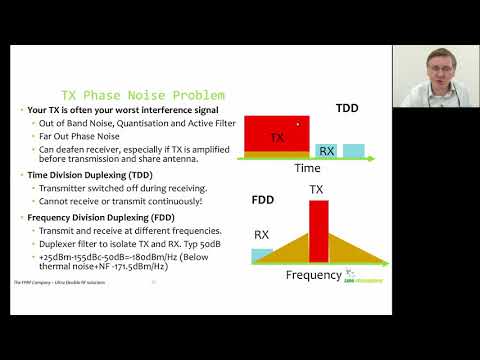#421 LimeSDR First Look
Unboxing and first test of the LimeSDR-USB software-defined radio with macOS host.

Notes
I think I first heard about LimeSDR-USB on The Amp Hour.
I was convinced to jump in and give it a go particularly because of the fully open-source nature of the platform - from hardware all the way to software, including FPGA code. At the time, it was available for purchase on CrowdSupply (still appears to be the case).
The unit is suited to research and development in a wide range of areas, but I suspect as I get more into this I will be mainly focused on areas such as
- Test and measurement - e.g. spectrum analyzer
- Amateur radio
About LimeSDR
Introductory video: What is the LimeSDR?
Hardware
Full details of the hardware are available on the Myriad-RF Wiki. A good starting point: LimeSDR-USB hardware description
Summary of key features & specifications
- RF Transceiver: Lime Microsystems LMS7002M MIMO FPRF
- FPGA: Altera Cyclone IV EP4CE40F23 - also compatible with EP4CE30F23
- Memory: 256 MBytes DDR2 SDRAM
- USB 3.0 controller: Cypress USB 3.0 CYUSB3014-BZXC
- Oscillator: Rakon RPT7050A @30.72MHz
- Continuous frequency range: 100 kHz – 3.8 GHz
- Bandwidth: 61.44 MHz
- RF connection: 10 U.FL connectors (6 RX, 4 TX)
- Power Output (CW): up to 10 dBm
- Multiplexing: 2x2 MIMO
- Power: USB connector or optional external power supply
- Status indicators: programmable LEDs
- Antenna accessory pack:
- Four antennas with SMA connectors
- Four U.FL to SMA cables included - 8” (~203mm) cable, not measuring connectors
- Antennas are omni-directional, and bend to -90, -45, 0, 45, and 90 degrees
- Antennas tuned to the major bands: 800-960MHz / 1710-2170MHz / 2400-2700MHz
LimeSDR-USB RF Ports
The unit has two transmit and two receive channels. There are multiple U.FL connectors on the board for different applications.
My initial choices for where I’ve connected the 4 antennas (A, B, C, D) are below:
| Label | Description | Antenna |
|---|---|---|
| RX1_H | Channel 1 RX: frequencies above 1.5GHz | |
| RX2_H | Channel 2 RX: frequencies above 1.5GHz | |
| RX1_L | Channel 1 RX: frequencies below 1.5GHz | A |
| RX2_L | Channel 2 RX: frequencies below 1.5GHz | B |
| RX1_W | Channel 1 RX: wideband | |
| RX2_W | Channel 2 RX: wideband | |
| TX1_1 | Channel 1 TX: primary (all frequencies) | C |
| TX2_1 | Channel 2 TX: primary (all frequencies) | D |
| TX1_2 | Channel 1 TX: secondary (all frequencies) | |
| TX2_2 | Channel 2 TX: secondary (all frequencies) |
LimeSDR Acrylic Case Assembly
Assembling the optional acrylic case is documented here, and there is also a useful video:
Assembly
Here’s my kit coming together from parts:



USB Connection
LimeSDR Hardware Installation provides details on connection options.
I’m running on MacOSX, so simply plugging into one of the USB ports and the device is correctly recognised:
LimeSDR-USB:
Product ID: 0x6108
Vendor ID: 0x1d50
Version: 0.00
Serial Number: 0009070105C6281F
Speed: Up to 480 Mb/sec
Manufacturer: Myriad-RF
Location ID: 0x14200000 / 22
Current Available (mA): 500
Current Required (mA): 100
Extra Operating Current (mA): 0

Installing Lime Suite
Lime Suite appears to be the quickest way to get something up and running. Fortunately there is homebrew support provided by pothosware, so it turned out to be a piece of cake to install:
brew tap pothosware/homebrew-pothos
brew update
brew install limesuite
After installation, a quick test with SoapySDRUtil indicates my board is correctly detected:
$ SoapySDRUtil --find
######################################################
## Soapy SDR -- the SDR abstraction library
######################################################
Found device 0
addr = 1d50:6108
driver = lime
label = LimeSDR-USB [USB 2.0] 9070105C6281F
media = USB 2.0
module = FX3
name = LimeSDR-USB
serial = 0009070105C6281F
Getting Started with LimeSuiteGUI
There’s guide for getting started with LimeSuiteGUI (just ignore the Windows-specific screenshots).
On MacOSX, it is started from the command line with LimeSuiteGUI
First step is to connect to the board:

At first I saw this message popup in the log panel, indicating my firmware is due for an update:
[22:00:04] WARNING: Gateware version mismatch! Expected gateware version 2, revision 16 But found version 2, revision 8 Follow the FW and FPGA upgrade instructions: http://wiki.myriadrf.org/Lime_Suite#Flashing_images Or run update on the command line: LimeUtil –update
Following the instruction LimeUtil --update updated the board without issue, and I no longer see the warning.
Quick Test
Now I’m working through the LimeSDR-USB Quick Test.
My WCDMA loopback FFT looks as expected:

More to come…