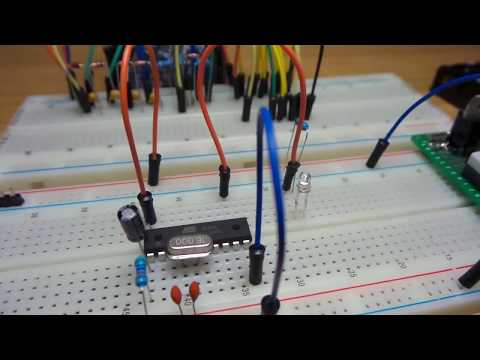#395 AT89C2051 Blinky
Simplest LED blinky program in C for the AT89C2051(8051/MCS51) microprocessor, built with the SDCC open-source toolchain on macOS. Originally tested with Intel-based macOS, but now updated for Apple Silicon.

Here’s a quick demo..
Notes
The main purpose of this program is simply to have something for testing the LEAP#394 AT89C2051 Programmer, and also my first trial of SDCC - Small Device C Compiler.
It is almost but not quite the simplest LED blinky program possible. It blinks an LED on P1_0, using a do-nothing loop to toggles the LED state every 1 second.
Installing SDCC
SDCC can be compiled from source or installed with a range of pre-compiled distributions available for Linux, Mac and Windows.
I previously installed SDCC using a pre-compiled distribution for macOS, specifically this version, but that was when I was still using an Intel-based machine.
I now run macOS on Apple Silicon (M3), and it seems there are no pre-compiled distributions for this platform. Can it be compiled from source? Luckily it seems the hard work has already been done - there is a brew formula that is Apple Silicon-compatible:
$ brew install sdcc
...
==> Pouring sdcc--4.5.0.arm64_sequoia.bottle.tar.gz
🍺 /opt/homebrew/Cellar/sdcc/4.5.0: 1,942 files, 146.1MB
==> Running `brew cleanup sdcc`...
...
==> Caveats
Emacs Lisp files have been installed to:
/opt/homebrew/share/emacs/site-lisp/sdcc
$ which sdcc
/opt/homebrew/bin/sdcc
Homebrew appears to setup the environment sufficiently,
but in other circumstances it may be necessary to set the SDCC_HOME environment variable so the compiler can find all its bits and pieces (like library header files).
export SDCC_HOME=./sdcc
export PATH=$PATH:${SDCC_HOME}/bin
The Blinky Program
The src/Blinky.c source file is the entire program:
- a
mainfunction that toggles the state of theP1_0port bit evertDELAYmilliseconds. - a
ms_delayfunction that “sleeps” for the specified number of milliseconds
Header Files
The program needs to access some processor-specific features - in this case the port register P1_0.
What header files do we need to include to achieve this?
My Homebrew-installed SDCC header files are located in /opt/homebrew/Cellar/sdcc/4.5.0/share/sdcc/include/,
with a large number of header files specific to Intel MCS-51 compatible processors in the sub-folder ./mcs51.
A small selection:
$ ls -1 /opt/homebrew/Cellar/sdcc/4.5.0/share/sdcc/include/mcs51
8051.h
8052.h
..
at89x051.h
at89x51.h
at89x52.h
..
mcs51reg.h
msc1210.h
...
reg51.h
..
One approach is to include the generic mcs51reg.h (Register Declarations for the mcs51 compatible microcontrollers).
It will include the necessary definitions based on the MICROCONTROLLER_xxx defined.
This makes the code potentially easier to compile for different microprocessors.
For example, I have used in this case:
#define MICROCONTROLLER_AT89CX051
#include <mcs51/mcs51reg.h>
Note: the sdcc organises headers by processor family into subfolders e.g. mcs51/. While it is not strictly necessary to specify the subfolder (using #include <mcs51reg.h> instead will still work), it is better to include it to avoid unexpected name collisions. The Keil compiler headers are not organised by folder, so the Keil equivalent would be #include <reg51.h>.
One can be more specific and include the header file for the specific processor in use.
The pre-compiler speedup of specific header files is probably negligible.
In my case that could be at89x51.h (register declarations for ATMEL 89x51 processors)
or better yet at89x051.h (Register Declarations for Atmel AT89C1051, AT89C2051 and AT89C4051 Processors).
#include <mcs51/at89x51.h>
// or
// #include <mcs51/at89x051.h>
Is there any benefit to one approach over the other?
Probably not much, unless you are specifically writing code to be compiled for multiple targets,
in which case I’d prefer mcs51reg.h with defines.
NOTE: there is a currently bug in the at89x51.h header file
included in the latest sdcc release (4.5.2), so it can’t be used without patching anyway.
One may also see reg51.h or reg52.h in use. I have seen this in old code compiled with Keil, for example.
These are obsolete and shouldn’t be used with sdcc - reg52.h won’t work, and reg51.h will just
raise a warning before falling back on including generic 8052.h headers.
Calibrating the Delay Function
The ms_delay function does not rely on timers or counters - it simply goes into a “do nothing” loop to waste a specified amount of time. The loop duration needs to be calibrated for the processor speed (16MHz in my case).
Calibrating the delay can be done by at least 3 methods:
- count the operation CPU cycles and calculate the expected duration
- run the code in a simulator such as Proteus, or use the logic analyzer of a compiler such as Keil
- measure the resulting behaviour with an oscilloscope or frequency counter
For now, I’m going to measure with an oscilloscope. Since they don’t like working at lower frequencies, I initially compile the code with a DELAY of 10ms. After adjusting the delay loop counter, I have the output toggling at the expected 50Hz:

Reverting to a DELAY of 1000ms, we see the expected behaviour: toggling the LED state every 1 second:

Compiling
The src/Makefile is setup to compile the code using the SDCC compiler .. running on macOS in this instance:
$ cd src
$ make
sdcc -mmcs51 --code-size 2048 Blinky.c -o Blinky.ihx
packihx Blinky.ihx > Blinky.hex
packihx: read 16 lines, wrote 21: OK.
I’ve checked-in all the products of the compilation for study purposes:
| File | Description |
|---|---|
| Blinky.asm | Assembler source file created by the compiler |
| Blinky.c | C source file |
| Blinky.hex | Optional packed hex file created by packihx |
| Blinky.ihx | The load module in Intel hex format |
| Blinky.lk | linker options (I think) |
| Blinky.lst | Assembler listing file created by the Assembler |
| Blinky.map | The memory map for the load module, created by the Linker |
| Blinky.mem | A file with a summary of the memory usage |
| Blinky.rel | Object file created by the assembler, input to Linkage editor |
| Blinky.rst | Assembler listing file updated with link edit information, created by linkage editor |
| Blinky.sym | Symbol listing for the sourcefile, created by the assembler |
Controlling the RST line
I haven’t found the definitive specification for this yet - but I quickly learned that you can’t just ground the RST pin and have the chip run!
The AT89C2051 data sheet actually specifies a RST pull-down of 50kΩ-300kΩ, but it seems to be important to also couple to VCC with a capacitor of say 2.2µF or more. Googling for 8051 circuit schematics, I see a common combination is 8.2kΩ pull-down and 2.2µF or 10µF to VCC.
Programming
I’ve programmed the chip using at89overlord and
the LEAP#394 AT89C2051 Programmer:
$ at89overlord -p /dev/tty.usbserial-2420 -f ./Blinky.hex
# Initializing the programmer...
# Initialized!
# Confirming chip ID...
# Confirmed!
# Erasing flash...
# Done!
# Writing flash...
# Done!
# Verifying...
# Done!
Construction
Designed with Fritzing: see Blinky.fzz.